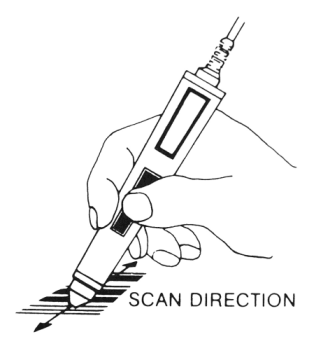
Figure 1
© Copyright Psion PLC 1986. All rights reserved. This manual and the programs referred to herein are copyrighted works of Psion PLC, London, England. Reproduction in whole or in, part including utilisation in machines capable of reproduction or retrieval, without the express permission of Psion PLC, is prohibited. Reverse engineering is also prohibited.
The information in this document is subject to change without notice.
Typeset by Lotus Reprographic Services, London
Printed by Premier Metropolis, London
1. INTRODUCTION 2. CONNECTION AND USE 3. THE BAR$: FUNCTION A. EXAMPLE PROGRAMS
The Psion Organiser II Bar Code Reader turns the Organiser into a powerful and versatile data capture unit. It will read a wide variety of Bar Code types, quickly and efficiently.
The Bar Code Reader adds a new function to OPL, the Organiser programming language. When this function is called, a successful read will return a bar code string to OPL, for storing or displaying. There are two example OPL programs at the end of this manual which will enable you to begin reading bar codes straight away.
This version of the Bar Code Reader supports several new bar code types, and includes a "low current" mode to considerably increase battery life. Full information about these new features can be found in chapter 3.
This manual contains all the specific details you need to use your Bar Code Reader. If you have any more general problems, refer to your Organiser II operating manual.
The Bar Code Reader cannot be used with the Organiser Model CM.
The Bar Code Reader consists of a cable with a medium resolution bar code reader at one end and a fitting to connect it to your Organiser at the other. This fitting also contains a socket for an Organiser Mains Adaptor.
To use the Bar Code Reader, first switch off the Organiser and plug it into the peripheral port at the top. The plug will only go in one way, with the Psion name facing upwards.
Turn the Organiser on and, when you see the main menu displayed, press ON/CLEAR again. This loads the Bar Code Reader software from inside the plug into the Organiser, and the Bar Code Reader is now ready for use. The software occupies around 3K of the Organiser's internal memory, so if the memory is already nearly full, an OUT OF MEMORY message may be displayed. If this happens, you must free some more of memory by deleting any non-vital files, records, programs or diary entries, before trying to load the Bar Code Reader software again.
When you load the Bar Code Reader software, a new function (BAR$:) is automatically added to OPL. This function is covered in detail in the next chapter.
To read a bar code, position the wand ready to be drawn across the full length of the code (ie across all of the bars), and lightly touching the surface. The wand should be held at an angle between 10 and 30 degrees away from vertical. Press and hold the button on the side of the wand, then draw the wand across the code in a straight line, as evenly as possible, in one movement. The wand will read the bar codes from left to right or from right to left, as in figure 1. The speed at which you draw the Bar Code Reader across the bar code should be between 5 and 30 inches per second. A speed in the upper half of this range will usually give the best results.
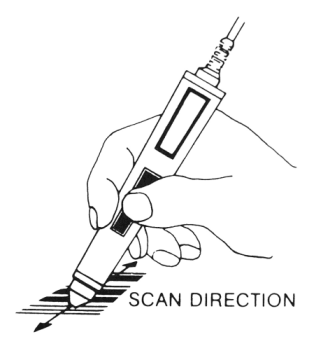
The wand uses a red light, so you may have difficulty reading codes printed in red or on a red background.
When you have finished using the Bar Code Reader, switch off the machine and unplug the cable. The software will still be stored in memory, however, so this should be removed by switching the machine back on and pressing ON/CLEAR again. The BAR$: function will then be removed from OPL, and the 3K of memory will be freed for other uses.
If the cable is unplugged during use, a DEVICE MISSING error will be reported. For obvious reasons, this should be avoided.
Note. The Bar Code Reader acts as an extra drain on the Organiser's battery, so allowance should be made for the slightly shorter battery life when the Bar Code Reader is in heavy use. To reduce the effects of this problem, remove any Datapaks which are not being used, as these also drain the Organiser's power while the Bar Code Reader is in operation. This version of the Bar Code Reader also has a low current mode to considerably increase battery life, details of which may be found in the next chapter.
When the Bar Code Reader software is loaded, the BAR$: function is added to OPL. Here is an example of how an OPL program might use the function:
B$=BAR$:(TYPE%,MODE%,OPTIONS%)
In this example, three integer parameters (TYPE%, MODE% and OPTIONS%) are passed to the BAR$: function, and the string which it returns is stored in a string variable B$.
The third parameter is optional, to allow for compatibility with the previous version of the Bar Code Reader. All existing OPL programs written for the previous version should work exactly as before, without modification, on this version.
The TYPE parameter is the first parameter to the BAR$: function, and is an integer which defines the types of bar codes to allow to be read. Just one type may be allowed, or any combination of types, so that certain types can be excluded if, say, different product categories have different types of bar code. If you specify more than one type of code, the software will automatically recognise the type and then decode it accordingly. If the bar code encountered is not one of the types you have specified then it will be ignored, and it will not produce a successful read.
To find out which value to give the TYPE parameter, simply add together the values in the table below which correspond to the bar code type you wish to allow.
| VALUE | ID CHAR | BAR CODE TYPE |
|---|---|---|
| 1 | A | EAN |
| 2 | B | UPC |
| 4 | C | CODE39 |
| 8 | D | ITF |
| 16 | E | CODABAR |
| 32 | F | TELEPEN |
| 64 | G | MODIFIED PLESSEY |
| 128 | H | PLESSEY |
| 256 | I | CODE128 |
So for example, if you wish to allow EAN and ITF bar code types to be read, the value for the TYPE parameter should be 9, produced by adding 1 (for EAN) and 8 (for ITF). It is advisable to limit the set of valid bar code types to those needed by your application, to maximise reading security. If you use an illegal value (such as 0) for the TYPE parameter, a BAD DEVICE CALL error massage will be displayed.
The support for the last five types of bar code in the table is new to this version of the Bar Code Reader. However, the values needed to specify any or all of the first four types, and their ID chars, are the same as in the previous version. ID chars are dealt with in a later section.
This is the second parameter to the BAR$: function. It specifies the condition under which BAR$: should return back to the OPL program. The possible values of this integer parameter are shown in the table below:
| VALUE | MODE |
|---|---|
| 0 | wait until a good read is made |
| -1 | wait for a good read or a key press |
| >0 | wait for a good read or for this number of twentieths of second |
| <-1 | wait for a good read or a key press or for this (positive) number of twentieths of a second |
So for example, if a MODE parameter of -200 is used, the BAR$: function will return a bar code string as soon as a good read occurs, provided that it takes place within ten seconds. If no good read does occur inside the ten seconds, or if a key is pressed before a read takes place, a null string is returned.
Note that if a key is pressed, the ASCII code for that key will be retained in the keyboard buffer. A subsequent use of the GET function will return that ASCII value.
The third parameter to the BAR$: function, the OPTIONS parameter, may be used to specify any or all of the options in the table below.
| VALUE | OPTION |
|---|---|
| 1 | use low current mode |
| 2 | return TELEPEN codes in numeric format, not ASCII (checksum expected) |
| 4 | use 2 checksum digits for MODIFIED PLESSEY, not 1 |
| 8 | use 1 checksum digit for CODE39 (modulo 43), not 0 |
| 16 | use FULL-ASCII CODE39, not 43 character CODE39 |
| 32 | UPC-E is zero-suppressed (6 digits), not expanded to UPC-A (10 digits) |
If you wish to specify more than one option, simply add together the values in the table to produce the value for the OPTIONS parameter. If you do not wish to use any of these options, you can omit the OPTIONS parameter completely.
The low current mode can considerably increase battery life, although it may occasionally reduce the first read rate. For example, with one Datapak connected, the current consumption while using the Bar Code Reader in low current mode may be reduced to as little as on sixth of the normal current consumption. This reduction is achieved by switching packs on and off at various times, while using the Bar Code Reader. This can only cause problems if other hardware is connected to your Organiser. Future Psion hardware may disable the setting of this low current mode, but it is perfectly safe to use if you only attach Datapaks or Rampaks (or nothing at all) to your Organiser at the same time as the Bar Code Reader.
When a successful read is made, the first character of the string returned by BAR$: will be an ID char. The table in the section on the TYPE parameter lists the ID char returned for the different types of bar code. If you TYPE parameter allowed more than one type of bar code to be read, the ID char tells you which type was in fact encountered.
A successful read of, for example, an EAN type bar code might return a string like "A5012672905007". The first character, "A", signifies that the bar code encountered was an EAN type, and the last character is the EAN checksum digit. The rest of the digits make up the code itself. To split up the returned string, use the OPL string-slicing functions LEFT$, RIGHT$ and MID$. Note that some types of bar code, eg TELEPEN, may return non-printable ASCII characters, so displaying them directly to the screen may have unpredictable results.
Start and stop characters are only returned for CODABAR and CODE128 types. For CODABAR a capital letter A, B, C or D will be returned as the start character. This will be the second character in the string, immediately after the ID char. The stop character T, N, * or E will be returned as the last character in the string. So for example, "EA1234T" is a valid CODABAR bar code. For CODE128 the start character will be either lowercase g, h or i, and no stop character will be returned.
Any checksum digits will always be at the end of the returned string. PLESSEY has 2 checksum digits while MODIFIED PLESSEY has either 1 or 2, depending on the value of the OPTIONS parameter. Note that the TELEPEN checksum digit remains in ASCII even if you use the OPTIONS parameter to specify numeric TELEPEN mode.
The four functions codes in CODE128 are returned as characters with ASCII values 128, 129, 130 and 131, for functions 1 to 4 respectively.
This version of the Bar Code Reader has a direction flag at address $E0. After a successful read, this byte will contain 0 if the bar code was read forwards, or a non-zero value otherwise. Use the OPL PEEKB function to look at the contents of this location. This byte should only be read after a call to the BAR$: function, and before any calls to other OPL language extensions.
The following errors may occur while using the BAR$: function:
| ERROR | MESSAGE |
|---|---|
| 231 | BAD DEVICE CALL |
| 230 | DEVICE MISSING |
| 224 | TYPE MISMATCH |
| 205 | ARG COUNT ERRF |
| 194 | BATTERY TOO LOW |
| 193 | DEVICE READ FAIL |
Refer to your Organiser II operating manual for more details of these errors.
The first of these two programs will only read 13 digit (not 8 digit) EAN bar codes, and no other types. When each EAN-13 bar code is read it will be displayed on the screen and written to a data file named "BAR". To exit from the program, press ON/CLEAR.
DEMO1: LOCAL A$(65) ESCAPE OFF IF EXIST("A:BAR") :REM CHECK FOR FILE OPEN "A:BAR",A,BARNO$ ELSE CREATE "A:BAR",A,BARNO$ ENDIF DO CLS :AT 6,1 :PRINT "READY" A$=BAR$:(1,-1) :REM EAN ONLY IF LEN (A$)=0 KEY :STOP ENDIF A$=MID$(A$,2,255) IF LEN(A$)=13 :REM EAN-13, NOT EAN-8 BEEP 200,80 :CLS :AT 1,2 PRINT "WRITING TO FILE"; AT 1,1 :PRINT A$ :A.BARNO$=A$ APPEND :PAUSE 20 ENDIF UNTIL KEY=1
The next program will read any of the EAN, UPC, CODE39 and ITF bar code formats, displaying the type and the bar code on the screen. It will end if 30 seconds elapses without a successful read, or if a key is pressed. The program uses low current mode.
DEMO2: LOCAL B$(65),T$(1) ESCAPE OFF PRINT " READY" WHILE 1 B$=BAR$:(15,-600,1) IF B$="" :REM TIMEOUT OR KEYPRESS KEY :STOP ELSE CLS T$=LEFT$(B$,1) :REM GET TYPE DECODED IF T$="A" :PRINT "EAN" ELSEIF T$="B" :PRINT "UPC" ELSEIF T$="C" :PRINT "CODE39" ELSEIF T$="D" :PRINT "ITF" ENDIF PRINT MID$(B$,2,255) BEEP 200,80 ENDIF ENDWH