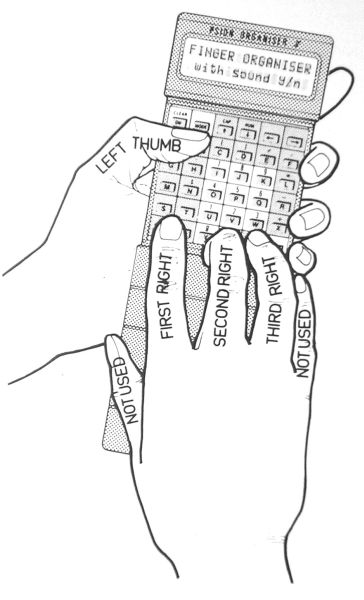
See also
The Informed Organiser Manual
The Letter Organiser Manual, and
The Data Organiser Manual.
This manual is also available in Spanish.
This Handbook and the Program to which it refers are the copyright of Harvester Information Systems Ltd. © 1987. All rights reserved.
12 months warranty is given by Harvester Information Systems Ltd with regard to the program and its performance being substantially in accordance with this accompanying handbook.
No liability is accepted for loss or consequential loss from operator misuse or any defect or failure of the program howsoever arising.
Harvester Information Systems Ltd. reserve the right to make alterations and improvements to the product.
HARVESTER INFORMATION SYSTEMS LTD.
MARTIN HOUSE, 84-86 GRAY'S INN ROAD
LONDON WC1X 8AE.
"We develop systems for the Organiser."
Introduction Installing The Harvester Superchip
The HARVESTER SUPERCHIP combines three superb Harvester Information Systems programs on one datapak for your convenience and ease of use. No more swapping of datapaks is now required for you to access these powerful and useful programs, you simply load the HARVESTER SUPERCHIP and Word Processing, Data File creation and use and a handy Toolkit of procedures to assist with file and datapak management are all possible at the touch of a button.
Also on tap is The Address Organiser so that your day to day name, address and telephone number requirements will quickly be available.
For those not familiar with the programs contained on the Harvester Superchip, they are as follows:
| The Letter Organiser - | perhaps the world's smallest wordprocessor |
| The Informed Organiser - | Perhaps the world's 'smartest' address book! - together with a Toolkit of useful procedures to put you in control |
| The Data Organiser - | makes file structures and data input and manipulation easier and quicker, fully menu driven |
Also included is an Operator Dexterity Tester which is a short series of tests for you to find out how quickly and accurately you can use the Psion Organiser II's unique compact keyboard. If your speed and accuracy isn't as good as you would like it to be we recommend to you The Finger Organiser, Harvesters best selling typing tutorial specially designed for the Psion keyboard.
The HARVESTER SUPERCHIP together with the Psion Organiser II puts unrivalled computing power right in the palm of your hand.
Of all the routines on the Superchip it is perhaps the name and address function which is needed most often. For this reason the installation of the program is aimed at positioning the ADDRESS prompt at the top left position on the Organiser's top level menu. You may, of course, position the prompts wherever you wish on the menu.
To install the Superchip programs press the MODE key. At the prompt 'INSERT ITEM' enter 'HARVEST' and press EXEcute. Now press the MODE key again and at the prompt 'INSERT ITEM' enter 'ADDRESS'.
The screen should now look like this
ADDRESS HARVEST FINGER DIARY
To use Address Organiser consult the relevant Address Organiser part of the enclosed INFORMED ORGANISER handbook.
Placing the cursor on the 'H' of 'HARVEST and pressing EXEcute takes you to the following menu
DATA ADDRESS LETTER TOOLKIT TESTER
To use LETTER consult the enclosed Letter Organiser handbook. (You do not however, have to Install LETTER as described in the handbook, in each case it is automatically included within HARVEST.)
To use DATA consult the enclosed Data Organiser handbook. (You do not however. have to install 'DATA' as described in the handbook. in each case it is automatically included within HARVEST.)
To use TOOLKIT consult the relevant TOOLKIT part of the enclosed Informed Organiser handbook. (You do not however. have to install 'TOOLKIT' as described in the handbook. in each case it is automatically included within HARVEST.)
Quit returns you to the Organiser's top level menu.
Note that each of the handbooks refers to returning to the top level menu to install COMMS whenever you are about to Print or Export. When using the Superchip you obviously load Letter Organiser and Data Organiser by way of 'HARVEST'. To print with Address Organiser you load ADDRESS.
Using the Psion Organiser II is a lot easier and quicker if you use the Harvester Information Systems Finger Organiser method. Simple and quick to learn - and its fun too!
Available from your Psion Stockist or, in case of difficulty, direct form ourselves.
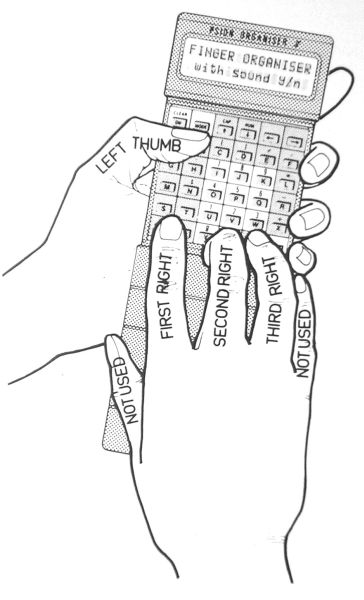
'Superbasic' program to transmit or receive data through the serial port SER2.
100 BAUD 9600 110 WINDOW#1,512,206,0,0 120 CLS:PRINT"RS-232 COMMUNICATION PROGRAM"\\ 130 PRINT"(T)ransmit or (R)eceive" 140 a$=INKEY$(-1):IF (a$ INSTR " rRtT")<2:GO TO 140 150 PRINT\\:INPUT"ENTER FILENAME :";F$ 160 IF F$="":CLS:STOP 170 IF a$="T" OR a$="t" 180 COPY_N "flp2_" & F$ TO ser2hz 190 ELSE :COPY ser2hz TO "flp2_" & F$ 200 END IF 210 COPY "flp2_" & F$ TO scr_ 220 a$=INKEY$(-1):CLS:GO TO 150
To transfer information to or from a microdrive rather than a disk, "mdv1_" or "mdv2_" should be used throughout instead of "flp2_". If the information is to be imported into one of the Psion programmes, the file name should have the extension '_exp'.
Whilst we believe that it is technically possible for almost any computer and word processing system to use material exported from The Harvester Superchip it is impossible to carry out trials on every combination of computer, word processor and printer.
In most cases the transfer of data should be straightforward and the relevant sections of the handbooks for your equipment should be consulted.
We welcome feedback from Harvester Superchip users as to the routines that they use with their combinations of computers, word processors and printers. We hope to eventually publish a compendium of such information in order to make it widely known.
DATAPACK ARTWORK BY CHARLES WILSON